
Here is a tool that burns the ISO to a CD or USB device. Therefore to use this tool you could burn the ISO either to CD or USB device. The comparison chart is here and you can go with the edition that suits your requirements.

The PC Unlocker tool comes in 3 different editions. Most all even if your account is disabled, this tool can enable the account. The tool works on all the popular OS such as Windows 10 / 8 / 7 / Vista / XP / 2016 / 2012 / 2008 / 2003 / 2000 and Active Directory (AD) servers. You could also use the tool to reset other user passwords. PCUnlocker is an excellent tool to bypass / reset forgotten administrator. This tool can be used to reset windows password with USB stick. In this post I will be introducing a fantastic tool called PC Unlocker. Once you forget the administrator password, you cannot reset it easily. While protecting the account is really important, remembering password is tough for many users.
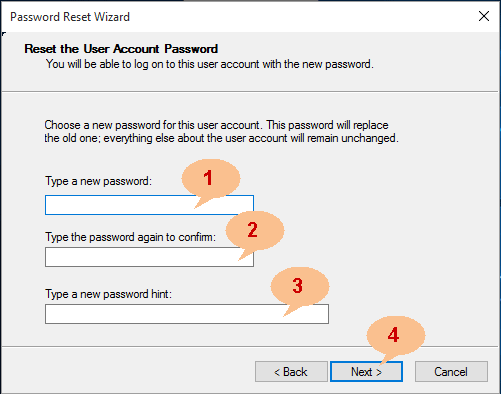
Step 4: Reset Windows password: Wait for a moment,it will display friendly operate window,and you can reset whichever password on it.As a windows user, did you ever forget the password and had tough time logging in to your computer ?. Step 3: BIOS setting:Setup your own computer boot from CD or USB.Press F2 or DELETE when you start/restart your PC to get into the BIOS SETUP list.Use arrow keys to select boot manu,and use +/- key to move the CD/DVD or USB option to the first site.Then inset the CD/DVD or USB you have just created. Step 2: Run it and burn it to a bootable CD/DVD or USB flash drive.Before this confirm that you have insert a CD/DVD or USB. Step 1: Download Windows Password Rescuer and install it to another computer. It can soon reset the password in several minutes.Only four steps can help you reset the lost Windows password: 1.Use the built-in administrator account which you can logon without password in safe mode.It was built when you install your system and its password default as blank.Press ctrl+alt+delete twice in the welcome screen and you can see a classical logon dialog box,type administrator and press Enter.Or you can press F8 when you start/restart your computer to select start from safe mode.Ģ.Use a password reset disk If you have created ever.Of course it must be created for your current password.You can find a prompt when you input a false password in the welcome screen.Clik it and follow the guide.ģ.If the two methods above cannot help you,you can find a recovery tool.As far as I know, there are many password tools on the network, but I have used is "Windows password rescuer professional 3.0" ,it is simple and safe that the average person will use it.


 0 kommentar(er)
0 kommentar(er)
